From google.com to IP in Milliseconds: A Beginner’s Guide to DNS
Every time you visit a website like google.com, your browser needs to know where that website is located — not by name, but by its IP address. Computers don’t understand names the way we do; they communicate using numbers. So while you type google.com into your browser’s address bar, behind the scenes, a process starts to convert that domain name into an IP address, like 142.250.195.78. This process is handled by something called the Domain Name System (DNS).
In this article, we’ll break down the full journey of what happens when you enter a domain into your browser — step by step — in the simplest terms, yet in complete technical depth. By the end, you’ll understand not only what DNS is, but also how the whole system works.
What and why DNS?
The Domain Name System (DNS) acts like the phonebook of the Internet. It allows humans to use readable names like amazon.com, instead of trying to remember complex IP addresses like 192.0.2.44 or even longer IPv6 addresses such as 2400:cb00:2048:1::c629:d7a2. Without DNS, accessing websites would mean memorizing and typing those IPs directly.
But DNS is more than just a translator between names and numbers. It’s a globally distributed, hierarchical system that allows domain resolution to happen fast, reliably, and at scale for billions of users.
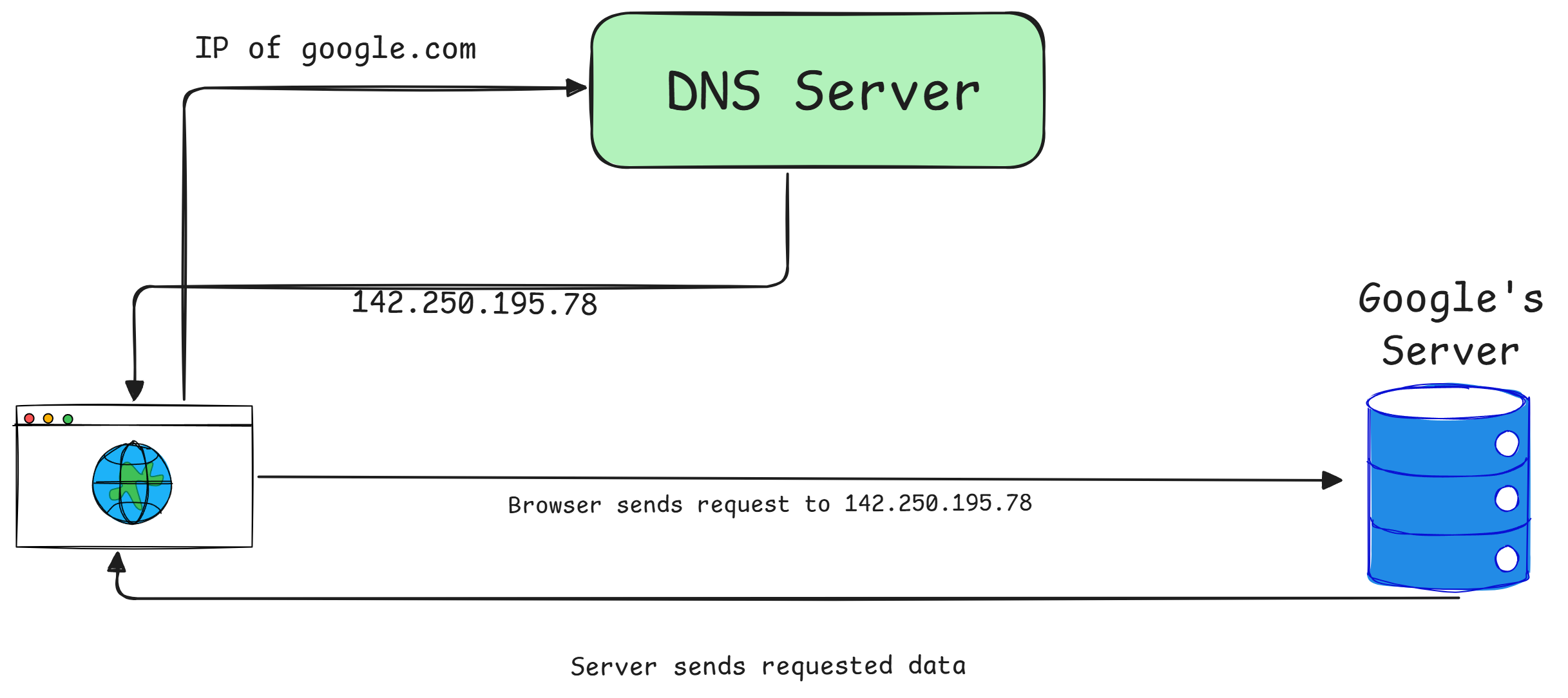
The Search Begins: Local Caching
When you open your browser and type in a domain, the very first thing your computer does is check if it already knows the IP address for that domain. This lookup happens in several layers of cache, starting from your browser’s internal memory.
If the browser has recently visited the domain and the result is still valid (meaning it hasn’t expired), it uses that cached IP and directly contacts the server. If not, it asks the operating system, which also keeps its own DNS cache.
If neither cache has the answer, your system has to start a DNS query by asking a DNS server — specifically, a recursive DNS resolver.
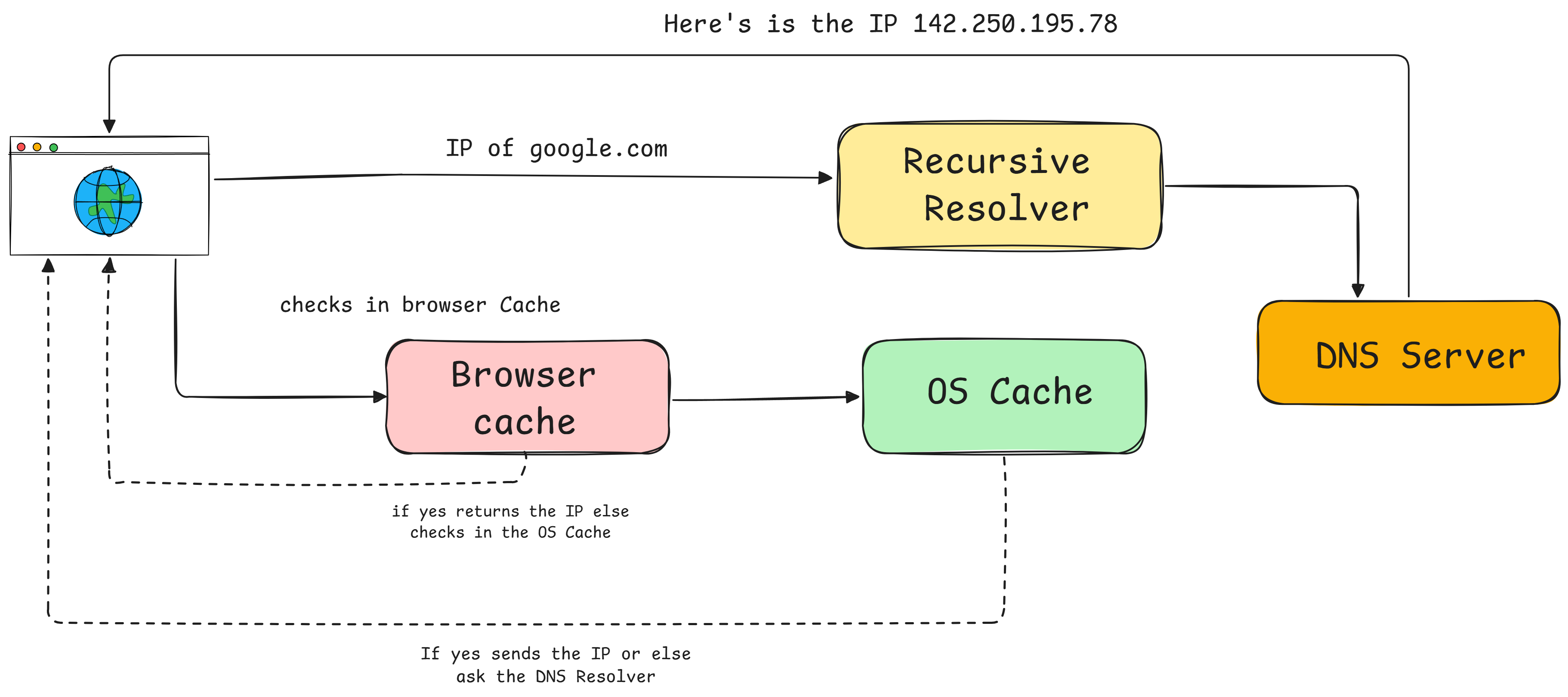
The Resolver Takeover
Once your browser and operating system have finished checking their local caches and come up empty, the responsibility of finding the IP address shifts to a more powerful system — the recursive resolver.
But what exactly is this resolver, and why is it so important?
A recursive resolver is a specialized server, usually maintained by your Internet Service Provider (ISP) or a public DNS provider like Google (8.8.8.8), Cloudflare (1.1.1.1), or OpenDNS. Its main job is to take the domain name you're looking for — like google.com — and resolve it into an IP address by contacting multiple DNS servers across the internet.
Instead of bouncing that question back and forth between many different servers yourself, the resolver handles the entire journey on your behalf. It doesn’t know the answer right away, but it knows who to ask and in what order. It starts from the top of the DNS hierarchy and works its way down — from the root servers, to the TLD servers (like .com), and finally to the authoritative server that knows the IP of google.com.
Here’s what makes resolvers useful:
- They simplify client devices: Your computer doesn’t need to understand the structure of the DNS system. It just asks the resolver once and waits.
- They cache results: Once a resolver finds the IP address for a domain, it stores that answer temporarily. So if another user (even on a different device) asks for the same domain, the resolver can return the answer instantly from memory.
- They handle errors and retries: If one DNS server is slow or unresponsive, the resolver can try other servers or retry the request, ensuring better reliability and speed for you.
So while the browser seems to simply “load the website,” behind the scenes, the recursive resolver is busy orchestrating a chain of queries to track down the real server behind the domain you typed.
The First Contact: Root Servers
Since the resolver doesn’t know where google.com is located, it starts at the top of the DNS hierarchy — the root server.
There isn’t just one root server, but a network of root servers distributed globally, each labeled from A to M. These servers don’t know the final IP address of google.com, but they do know where to find the next step: the Top-Level Domain (TLD) servers.
The resolver sends a query like:
“Where can I find DNS records for
.comdomains?”
The root server replies with the address of a .com TLD server.
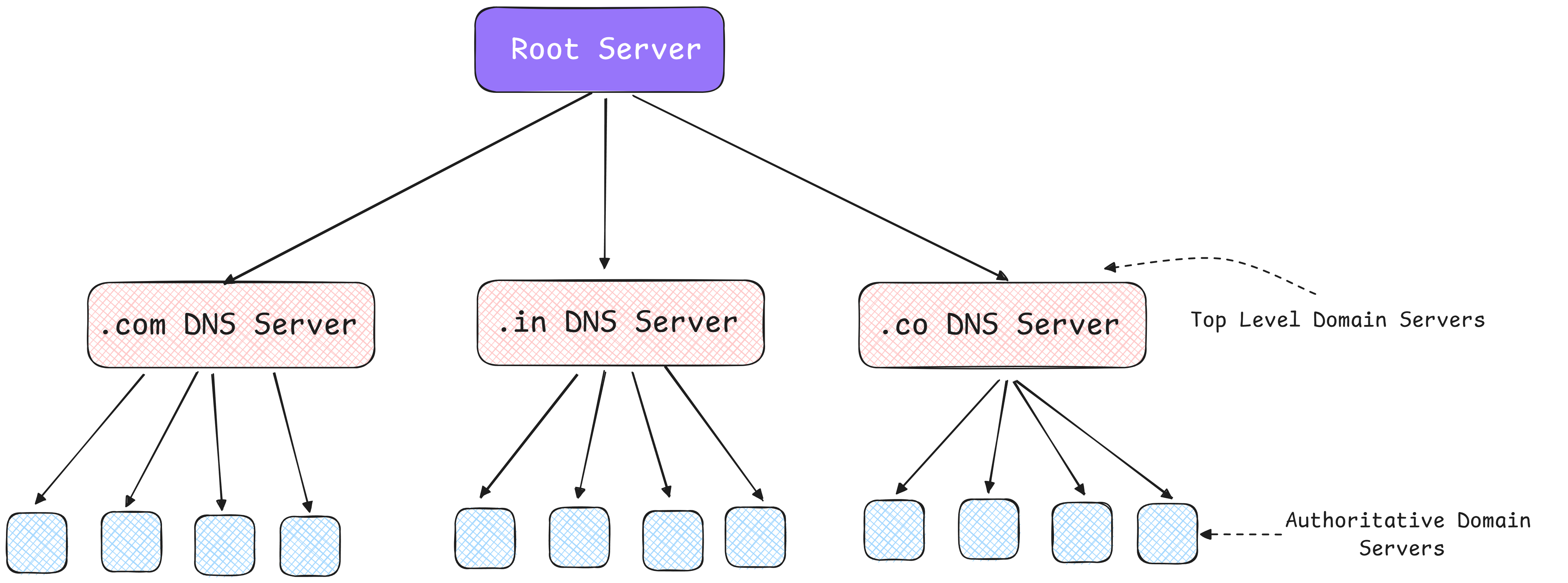
Querying the TLD Server
Now, the resolver contacts a .com TLD server. TLD servers are responsible for domains ending in extensions like .com, .net, .org, or country codes like .in.
This server still doesn’t know the exact IP of google.com but it does know who the authoritative DNS server is for that domain.
It responds with the address of the DNS server that has the actual data for google.com.
The Final Act: Authoritative Server
Finally, the recursive resolver reaches the authoritative DNS server for google.com. This is the server that owns and manages the DNS records for that domain. It responds with the exact IP address of the domain — for example, 142.250.195.78.
This is the final answer. The resolver can now send the IP back to your device.
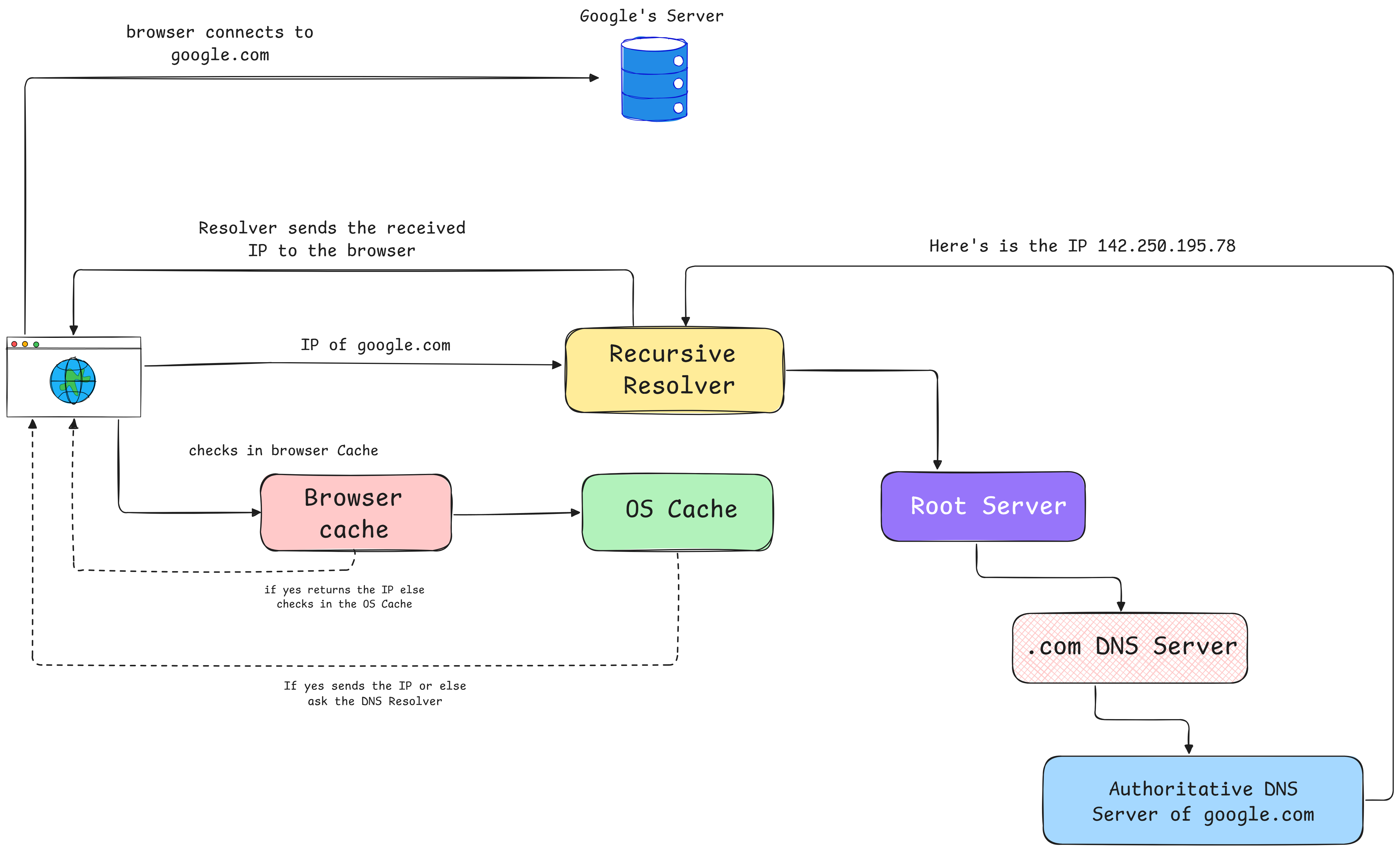
With the IP address in hand, your browser can now make a request to the correct server. It contacts 142.250.195.78 over HTTP or HTTPS, and Google’s server responds by sending back the content of the homepage (or whichever URL you visited).
The browser renders the page, and you see the website appear — all within milliseconds.
Time to Make It Faster
To make things efficient, every layer of this process — from the browser to the recursive resolver — stores the result in cache. These records have a time limit known as TTL (Time To Live).
As long as the TTL hasn’t expired, future requests for the same domain will be served from the cache, making things significantly faster and reducing the need for repeated external lookups.
The DNS system is fundamental to how the Internet works. It hides the complexity of server locations behind easy-to-remember domain names and ensures that billions of users can access websites quickly and reliably.
By understanding the complete DNS lookup process — from your browser cache all the way to root and authoritative DNS servers — you gain a deeper appreciation for how something as simple as typing a URL is powered by one of the most important distributed systems ever built.